/ Blog Details

By Evan Dangol
05 Feb 2024
09
35
1. AWS Free Tier: Offers 12 months of free, limited access to a wide range of AWS services. Includes 750 hours per month of t2.micro instances running Linux/Unix in the EC2 service. Also includes a certain amount of data transfer, storage, and other services.
2. Azure Free Account: Provides 12 months of free services, including a limited amount of Azure services. Offers 750 hours per month of B1S virtual machines running Windows Server or Linux. Includes 250 GB of standard managed disk storage.
3. Google Cloud Free Tier: Provides a free e2-micro instance per month, which is part of the Compute Engine service. Allows usage of various other services such as Cloud Storage, Cloud Functions, etc.
non-preemptible e2-micro VM instance per month in one of the following US regions:
Oregon: us-west1
Iowa: us-central1
South Carolina: us-east1
30 GB-months standard persistent disk 1 GB of outbound data transfer from North America to all region destinations (excluding China and Australia) per month
According to google
Free Tier e2-micro instance limit is by time, not by instance. Each month, eligible use of all of your e2-micro instances is free until you have used a number of hours equal to the total hours in the current month. Usage calculations are combined across the supported regions.
Compute Engine free tier does not charge for an external IP address.
GPUs and TPUs are not included in the Free Tier offer. You are always charged for GPUs and TPUs that you add to VM instances.
First enable the Compute Engine service:
and follow this link https://cloud.google.com/free/docs/free-cloud-features#compute
The link--> google
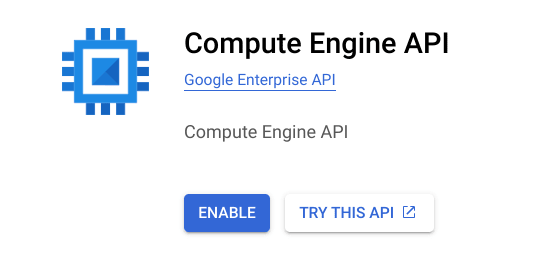
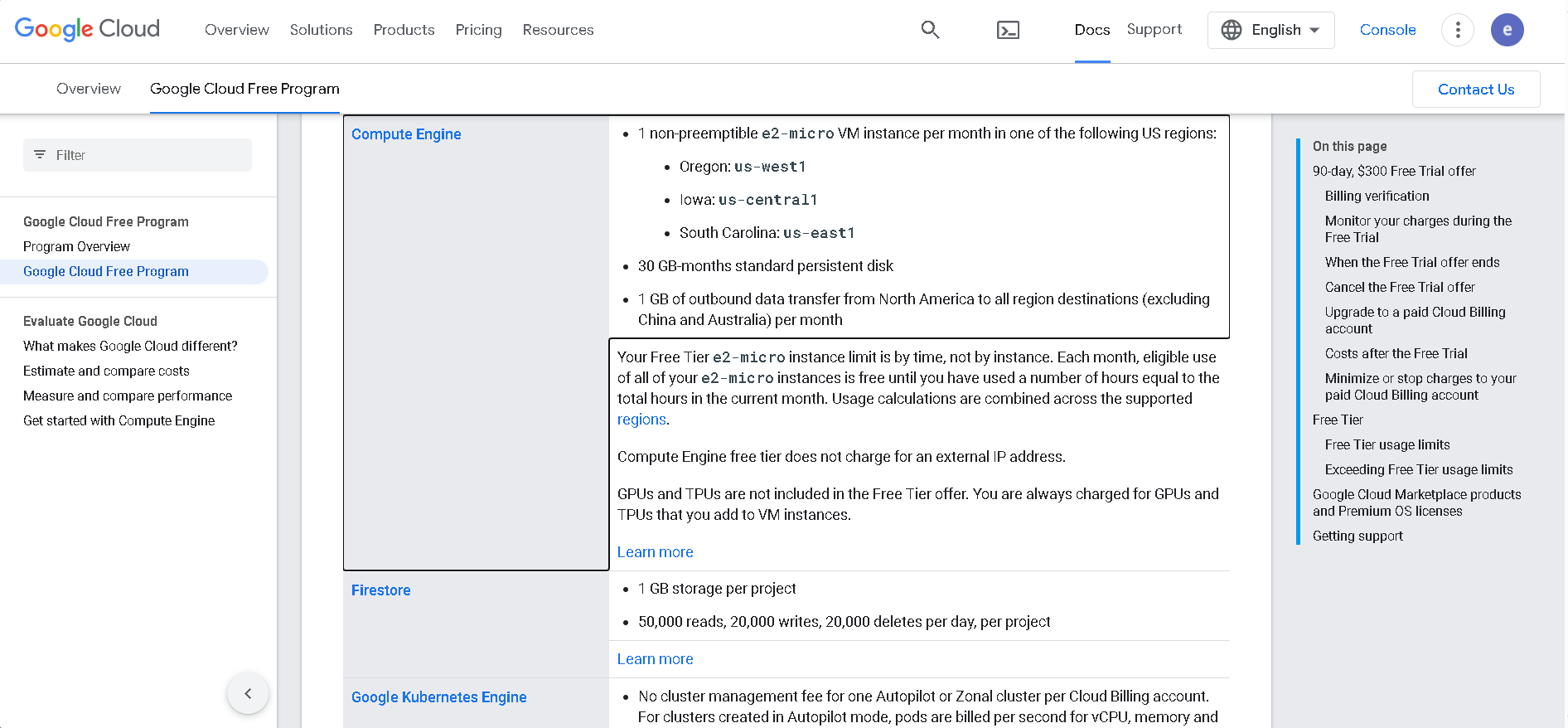
After which you get your always free virtual machine running.You wont be charged single rupee as long as you stay in limit as per documentation in google website. Its free unless google decided to change the rule.
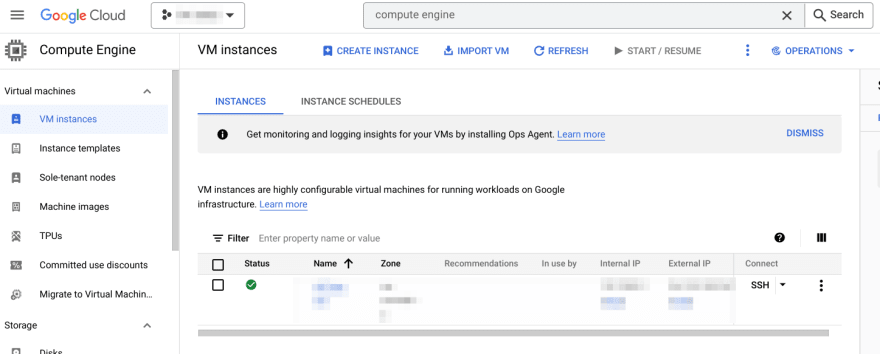
Enter your email to receive our latest newsletter.
Don't worry, we don't spam
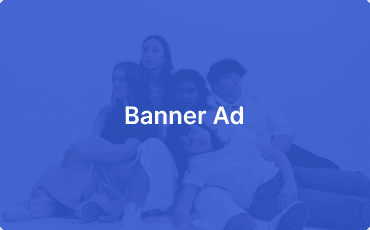
Comparasion of free tier AWS, Azure and Google cloud virtual machines -by Evan Dangol
How to Access local web api from mobile device -by Evan Dangol